價格:免費
更新日期:2019-05-07
檔案大小:69.3 MB
目前版本:2.0.1
版本需求:需要 iOS 8.0 或以上版本。與 iPhone、iPad 及 iPod touch 相容。
支援語言:德語, 義大利文, 英語
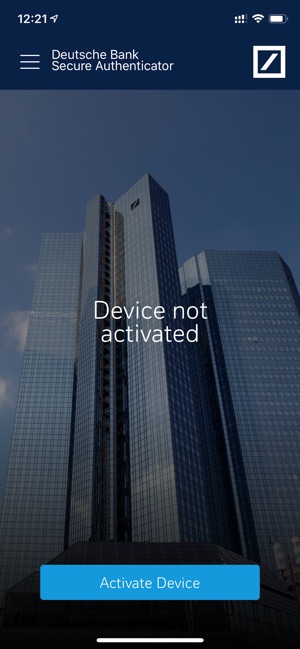
The DB Secure Authenticator app adds an additional layer of security to online banking services provided by Deutsche Bank (DB). Following the latest update, the app now supports biometric authentication.
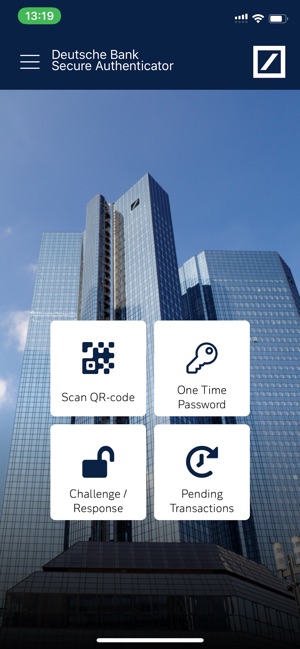
DB Secure Authenticator provides customers with a two-factor authentication solution for logging into accounts and for authorising transactions. For signing transactions on Deutsche Bank’s Online and Mobile banking platforms, customers from Germany can use the photoTAN app, which can be downloaded from the app store.
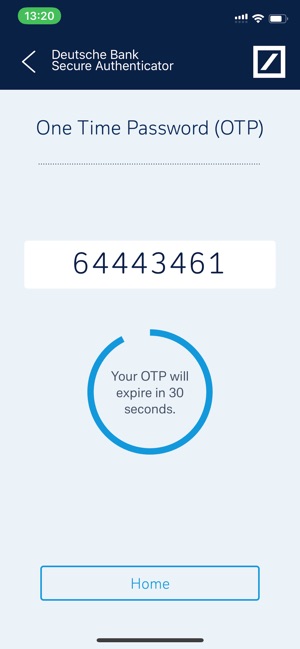
There is a choice of 4 functions within the app:
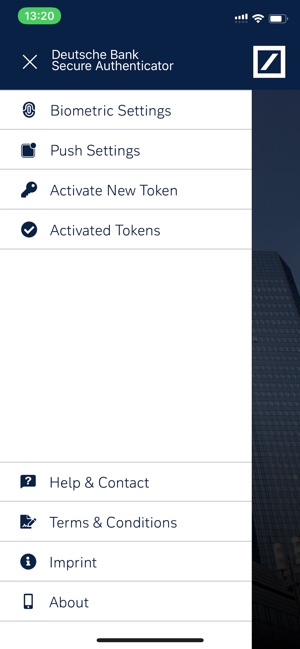
1. Scan QR Code: Using your phone’s camera, a QR-code is scanned on-screen and a numeric response code is provided. The code may be used for logging into a DB banking application or for authorising transactions.
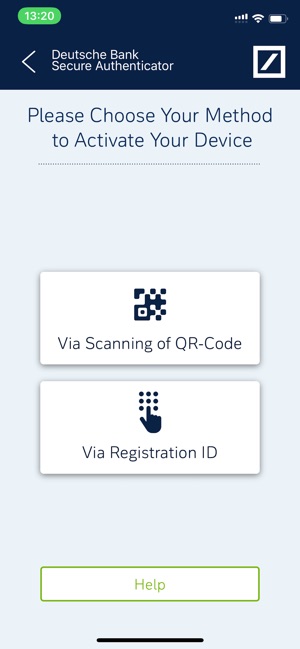
2. Generate a One-Time Password (OTP): On request, the app generates a numeric code which may be used for logging into a DB banking application.

3. Challenge / Response: When speaking with a DB customer service agent, an 8-digit number provided by the agent is entered into the app and a response code is provided. This function is used for customer identification via the telephone.
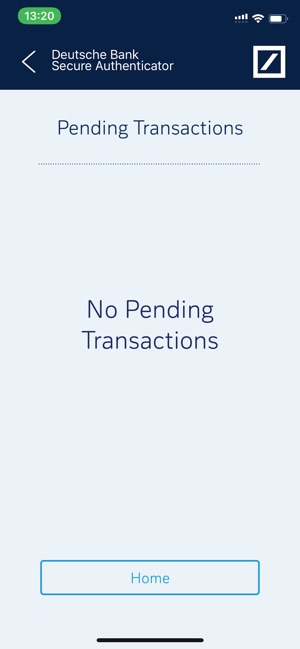
4. Authorising transactions: If enabled, Push Notifications can be received to inform the user of outstanding transactions. When the app is next opened the transaction details are displayed, and can be authorized without the need to scan a QR-code or type a code into the online banking application.
App setup:
Access to DB Secure Authenticator is controlled either via a 6 digit PIN, which you choose on first launch of the app or by using the device's biometric functionalities, such as fingerprint or facial recognition.
Following the PIN setup, you are required to activate the device. This is done by either entering a provided Registration ID or by scanning two QR-codes through the online activation portal.
支援平台:iPhone
